The complexity of booking a railway ticket isn’t big these days, thanks to the internet. However, what can be tough is, getting a confirmed railway ticket on a route with a huge rush. Indian Railways offer one of the most affordable and comfortable modes of transport if you are not running out of time. But the difficulty of getting a confirmed ticket messes everything up. However, there are several ways that you can follow as an individual, to increase the chances of getting a confirmed ticket.
One among is to check out really fast, at least then others. But, that isn’t always easy, and that’s the exact reason I am here with a simple yet convenient way to check out faster on IRCTC. I will talk about, how you can save your details with IRCTC so that you can skip entering certain details at the time of booking. That way you can save valuable time, and increase your chances of getting a confirmed ticket.
If you have already booked a ticket, here's a brief guide on how to see the latest PNR status right on your WhatsApp.
So, without any further delay, let’s get started with how you can store your details on IRCTC for faster check out during ticket bookings.
What you can do is, save your details, including the details of your friends and family members, you frequently travel with. These details include the name, age, gender, birth/seat preference, food preference, and an identification document, which are basically everything you need to enter at the time of booking a railway ticket. Here’s the way you can enter the details with the IRCTC Rail Connect app.
Saving customer details on IRCTC
Open the IRCTC Rail Connect app that is the official IRCTC mobile app, log in with your details, tap on ‘My Acccount’, and then on ‘My Master List’.
Now tap on ‘ Add Passenger’ on the top right corner of the UI.
In the next step you have to enter your details, or the details of any other passenger you frequently travel with. It’s better that you add your details first. After you are done entering the details, tap on ‘Add Passenger’. Filling in the details is easy, and the options are self-explanatory.
Coming to the identification document, you can add several documents, like Voter ID Card, Student ID, Aadhaar, Driving License, PAN Card, etc. After you are done adding, a message will be displayed like the one in the screenshot below.
You can repeat all the above steps to add more passengers to the master list.
Using saved customer details for ticket booking
Now that the details of the passengers are added, you can easily book tickets with the IRCTC mobile app without entering the details again.
At the time of entering passenger details, tap on ‘Add Eixsting’, tick the passenger from the list, and tap on ‘Select Passenger’.
Additionally, you also have the option to change some preferences for an individual journey. For example, you can choose veg food instead of non-veg food, or change the berth preference, maybe if you are traveling with your parents, and want them to get the lower berths on a journey.
Now, right after this, you can check out, and you can save, anywhere from a couple of seconds to some minutes this way, and it all depends upon the number of passengers you are adding to the list. This can help you to get a confirmed general or tatkal ticket, as you can check out faster than most others.
By adding the list of passengers to the IRCTC Rail Connect app, you can also book tickets with the added passengers, on the official IRCTC website. Not just that, it is possible to update this master list on the IRCTC website on the following link, only after you log in.
So, that was all about, how you can save passenger details on IRCTC for faster ticket bookings. Do you have any questions? Feel free to comment on the same below.

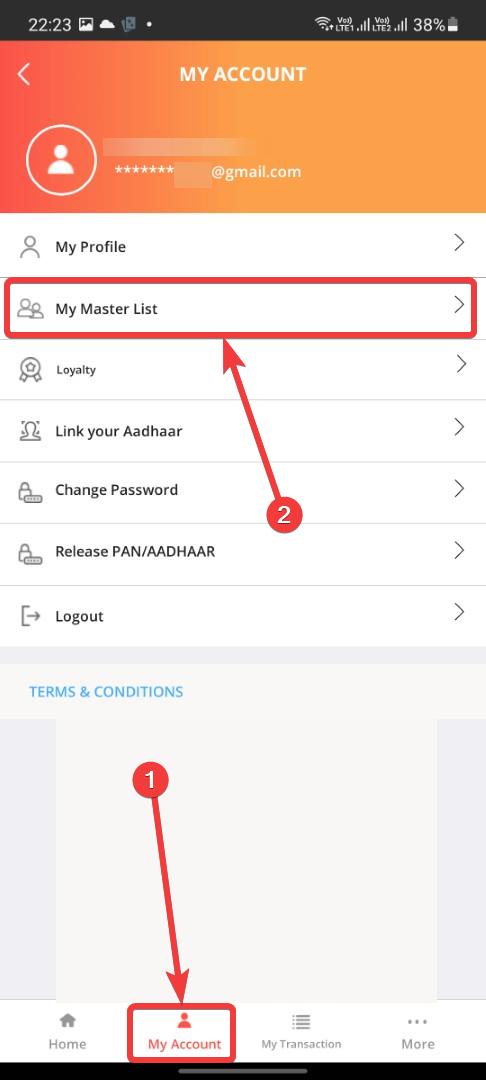




Very useful
ReplyDeletegood yrrr
ReplyDeletei love it
ReplyDeletei love it
ReplyDeleteThank You
ReplyDelete