One reason I like online music streaming services is, these services understand an individual’s taste of music based on songs consumed; likes and dislikes, and many other factors. All these also help us in discovering new songs based on our taste. But, if you are new to YouTube Music, which is my place for consuming music, you might accidentally unlike a song.
If that happens, you will never find the same song again in your mixes, playlists. So if you want to get back to that song, the only apparent option is to use the search functionality, but that's only possible if you remember the title. However you can undo dislike a song on YouTube Music even if you don’t remember it, and that's pretty straightforward. I will talk about how you can do that today, on InkedFreedom.
So, without any further delay, let's get started with how you can undo dislike on YouTube Music.
Just like YouTube, YouTube Music too, has a history feature, where you can find all the listened songs.
So, to undo dislike on YouTube Music, you have to visit YouTube Music history.
YouTube Music undo dislike on PC
On a PC web browser, sign in to your Google account on YouTube Music, and tap on the profile icon. In the list, click on ‘History’.
In this list, you can find your whole YouTube Music history that include, liked and disliked songs, and also those songs which you haven’t reacted.
So, simply remove the dislike from a song to undo the dislike on the specific YouTube Music song. Click on the dislike button on a song to undo dislike action.
Here, you can also review the tracks you have listened to, like or dislike them, if you were unable to do so, while commuting or so.
Undo dislike on YouTube Music app
On the YouTube Music app, as well, you can remove dsilikes from YouTube Music songs. To open the history, tap on the profile icon in the same way, and then tap on ‘History’,
Hence, tap on the triple-dot beside the song to either like, dislike it, or remove any reaction from it.
Undo dislike on YouTube Music - Some points to note
So, that was all about how to remove dislike on YouTube Music. Disliking a song has several implications. If you dislike multiple songs of the same artist, or from a particular genre, YouTube Music will stop recommending songs of that artist or genre, based on your dislikes. So, you should only dislike, if you don’t want to listen to the song anymore.
Furthermore, if multiple users dislike a particular artist, the popularity of that artist will also be influenced. So, I would better recommend avoiding dislikes, unless it is really necessary.
One thing worth noting here is, unlike YouTube, YouTube Music doesn’t retain the history from the beginning. The history of just the last month is visible on the platform. So, if you want to unlike a song, you have disliked an eternity ago, you have to search for the song, only if you remember it, to undo the dislike on that song.
So, that was how you can undo dislike on YouTube Music on PC and the app. Do you have any question? Feel free to comment on the same below.

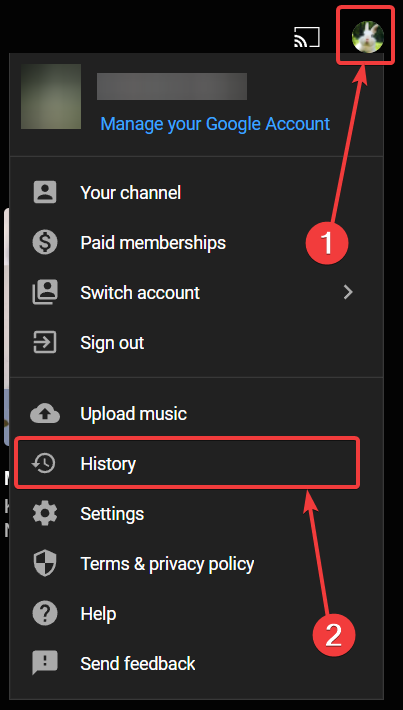



Nice
ReplyDeleteThe song doesn't appear in the history
ReplyDelete