The human brain is often victimized by the paradox of choice when there are multiple options. We often face this paradox of choice while choosing a venue for vacation, ordering food at a restaurant, or simply when we try to Netflix and chill. With so many series and movies available to watch, we often spend hours finding the appropriate show with the fear that we commit precious hours to something, not that watch-worthy.
While we will continue suffering from this trouble, taking decisions can be easier when we have limited choices. What if we can narrow down our searches to only those shows having an IMDb rating of, say more than 6, 7, or even 8. IMDb is considered the gold standard when it comes to rating movies and shows, however, Netflix is not ready to show the ratings right beside the titles. That said, I will talk about how you can see the IMDb ratings of movies and shows available on Netflix.
So, without any further delay, let’s get started with how you can see the IMDb ratings of movies and shows right on Netflix, and hence plan your shows accordingly.
See the IMDb ratings on the Netflix web
Before I proceed, let me tell you, this is available only on the web version of Netflix. It used to be possible to see the IMDb ratings on Android, using apps like Flutter, but that is no longer possible.
So, without pondering on the impossible, here’s your guide on how to see the IMDb ratings on the Netflix website.
To see the IMDb ratings on Netflix, you need to open the Netflix website on Google Chrome or any other Chromium-based web browser like Microsoft Edge. The only caveat is, your browser should be able to run Chrome Web Store extensions, and that is only possible on a Chromium-based web browser.
Once you have it, click on the following link to download Trim, which can help you see IMDb ratings on Netflix.
Once downloaded, open Netflix, sign in with your credentials, and you can instantly see the IMDb ratings for the movies and shows that appear on the Netflix homepage.
Even if you search for your favorite movies and shows on Netflix, you can see the IMDb ratings for the search results, as you can find in the screenshot below.
With Trim, you can find ratings from Rotten Tomatoes too, and Trim works well with Prime Video, as well.Using the Trim Chrome extension, it is also possible to fade out low-rated movies and web series. It can hence be used as a tool to filter and list movies and series with a minimum rating. To do that, click on the ‘Trim’ button, on the top, and hence click on ‘Fade out low rated items’.
After you select your criteria, the items that have a rating less than your selection will automatically fade out.
You can not just set a minimum rating, but it is also possible to see only those results that are rated by a minimum number of users, besides having that minimum rating. This ensures, you are coming across only those shows that are rated good by a good number of users, which increases the overall credibility of the score.
However, the only problem is, there are several Netflix movies and series that do not have an IMDb rating. Moreover, the ratings are also displayed in a very tiny font. However, having such cons is still better than not being able to see any IMDb ratings at all.
So, that’s all about how to see IMDb ratings on the Netflix website. Do you have any questions? Feel free to comment on the same below.


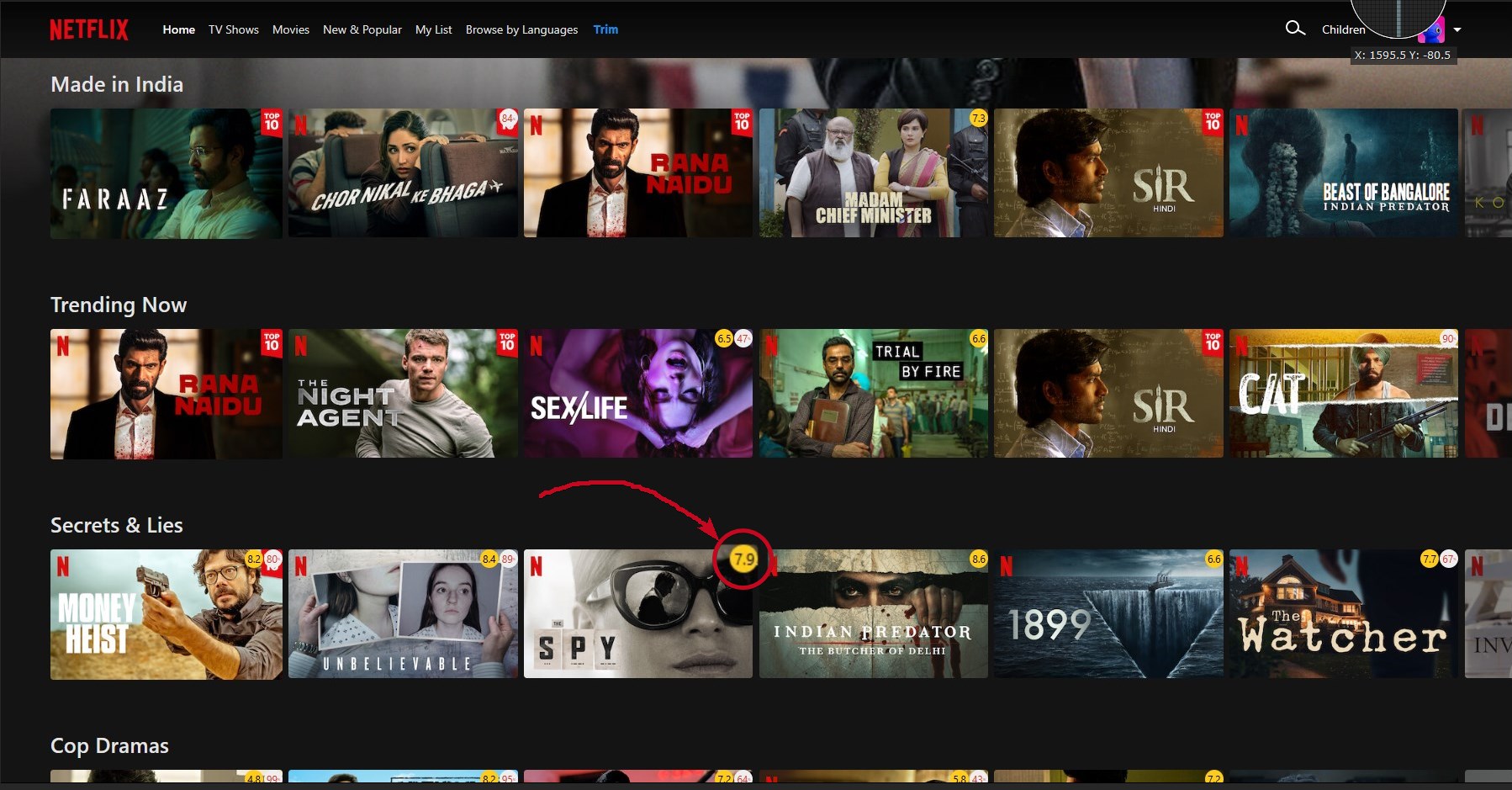
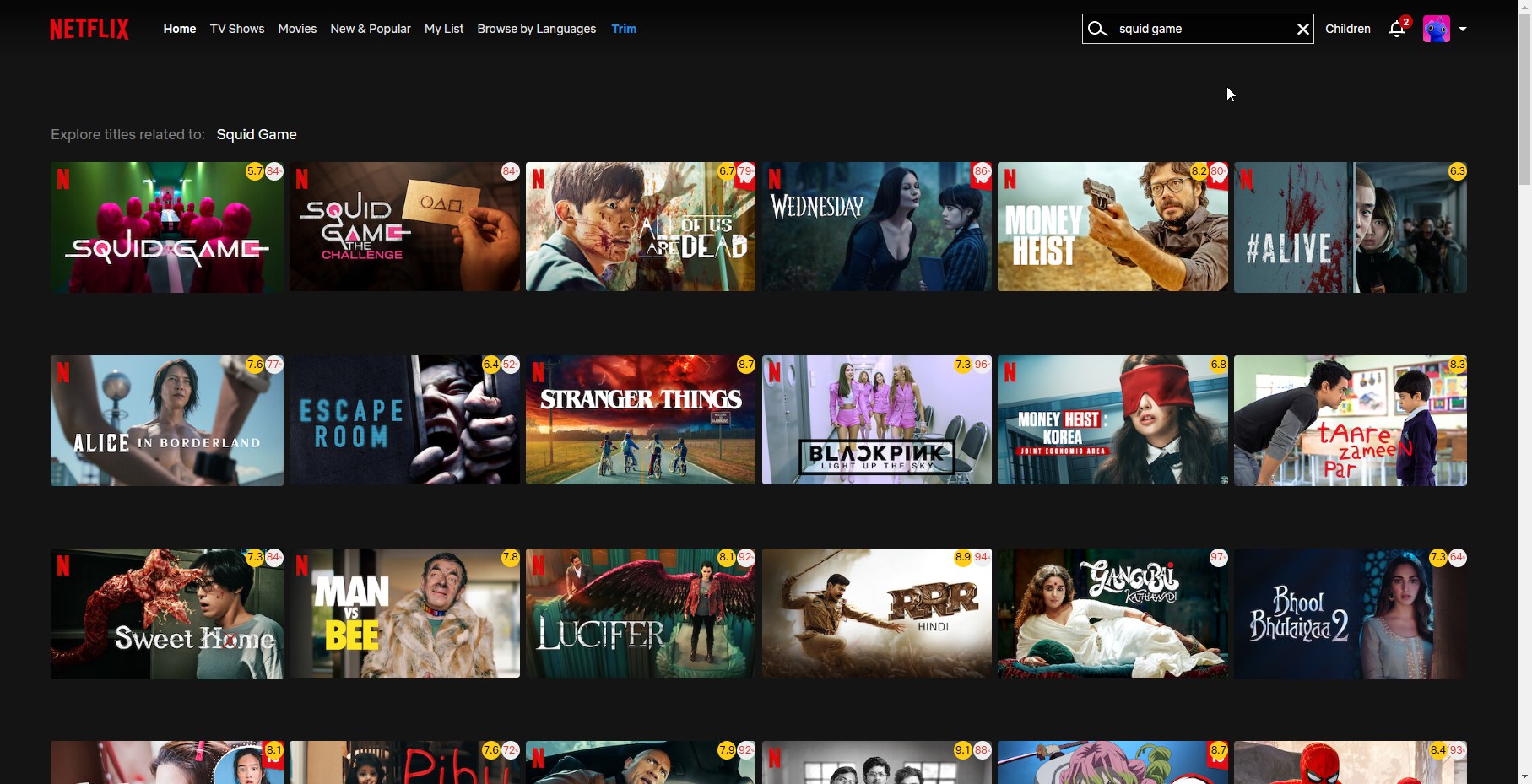
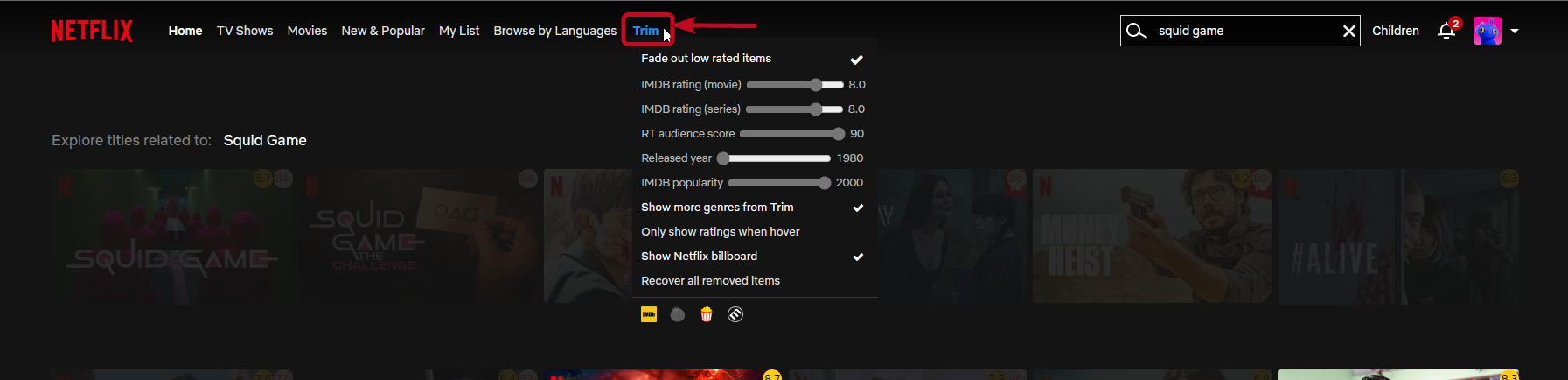

Comments
Post a Comment