Turning Your Instagram Account Into A Profitable Business. Here’s how to setup an Instagram business account from a personal account
Instagram is a beautiful place where you can not just post photos, and videos of your everyday moments, but can also follow your interests, and if you have a small business you can reach a larger audience using the power of this platform. But being a successful businessman using Instagram isn’t child’s play, and you need a unique strategy to reach your target audience on Instagram.
Whatever may your strategy be, one of the most rudimentary steps in turning your Instagram account into a profitable business is to turn your personal Instagram account into a business account. That said, today I will basically talk about how to setup an Instagram business account or convert your existing personal account to a business account, and hence kickstart your business journey on this platform.
How to setup an Instagram business account if you have a personal account?
The first need is to have an Instagram account. As you are here, it is expected that you already have an Instagram account. If you don’t already have an Instagram account, create one using your Facebook, email, or mobile number.
Now that you have onboarded yourself on Instagram, here’s how to setup an Instagram business account. Get started by tapping on the profile icon, in the below right corner of the UI.
In the next step, within the profile page, tap on the hamburger icon, and then tap on ‘Settings’.
Here you can find numerous options. Tap on ‘Account’ to tweak the basic settings associated with your account.
Here, you have two options. If you already have a professional or business account, you can either link that, or tap on ‘Switch to professional account’, which is the point of discussion in today’s article.
In the subsequent steps, some features of having a professional account will be showcased. Tap ‘Continue’ four times to mark all the tiles as seen.
Here, you have to choose your profession. By profession, it means, you have to select the purpose of using a professional Instagram account. Just select it, and tap on ‘Done’.
Finally, you have to confirm the process by tapping on ‘OK’.
In the final steps, you have to go through some additional steps. Just begin with whether you are a ‘Creator’ or you have a ‘Business’. After you select your category, tap on ‘Next’.
Now, you have the option to subscribe to promotional emails. Simply enable the option or disable it, based on your preference, and tap on ‘Next’.
Now, you have to review your contact info to display it on your profile. You can either edit the information or tap on ‘Next’ to use the displayed information.
Lastly, you can either connect to Facebook or simply skip this step. To connect your Instagram account with Facebook, tap on ‘Log into Facebook’ or use the ‘Skip’ button if you don’t want to connect to Facebook.
Now, your Instagram professional account is ready. You can now complete your account by completing the optional steps. For the time being, simply tap on the ‘X’ button on the top left corner of the UI to start using Instagram normally.
Now that you know how to setup an Instagram business account, you can plan a strategy to reach more users and hence garner followers. Based on the type of business that you have, you can post photos of your products, and also provide a shortened link with the photos for the users to easily land on the product page, and order it.
You can setup and use the professional tools anytime from within your profile by tapping on the appropriate area as shown in the screenshot below.
Finding the correct niche based on your profile
Now that you have setup an Instagram business account, you have to choose the niche that will help you build an audience and following. Based on the products that you are selling, or your business, you have to understand your customers’ needs, and post photos and videos that will bring users to your profile, and then your website. This is one of the most important steps to building your customer base.
Build your following, and grow your audience
The reason you are on Instagram with a business account is to have an audience who can get informed about your product photos and hence order your products and services. So, it is important to identify your potential customers, message them personally, so that they land on your profile, and hence see your product catalog. Building a customer base will take time, and you need to post regularly so that users find your profile interesting. It is only through regular updates, you can get quality followers and hence grow your audience.
Start earning from your profile with your photos or sell your products directly through Instagram
Now that you know how to setup an Instagram business account, and you have completed doing that, you can start earning by posting photos and videos. If you have a business, you can upload photos or videos of your products, and provide a short URL for your potential customers to land on the product page. Here’s a short guide on how to post links to Instagram stories or posts.
So, that’s how to setup an Instagram business account, and use it to maximize your revenue, and enhance your business.
Do you have any questions? Feel free to comment on the same below.


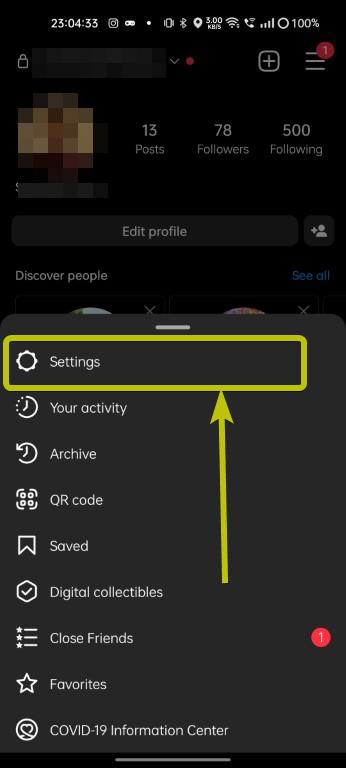










Comments
Post a Comment