With the big shopping days knocking at the door, it seems to be the right time to grab your essentials at massive discounts from Amazon, or any of your favorite shopping sites. But is this the right time to purchase that product you have been waiting for? Just because brands are offering cool deals for most products, your product might be out of the list.
So the best thing you can do is, track Amazon price history to make sure you are getting the right deal, or wait for some more time before it becomes the irresistible deal for you. Not just during this discount season, even if you have longed to buy something for some time, and you can wait for a few more days, you can see the price history to have an idea of when the product is going to hit rock-bottom prices.
So, today I will talk about an app that will help you track Amazon price history. This is also going to work for other supported apps.
Track Amazon price history on the web
Get started by downloading the Keepa extension from the Chrome Web Store. Even if you are on Microsoft Edge, Opera, Brave, or any other Chromium-based web browser, you can download the extension using the link given here.
Hence click on ‘Add to Chrome’, and then ‘Add extension’ in the message box that appears.
However, if you are on Mozilla Firefox, Keepa add-on for Mozilla Firefox. Hence click on ‘Add to Firefox’. Click on ‘Add’ in the pop-up menu that appears last.
Once Keepa is installed, open Amazon on your PC web browser to track Amazon price history, and visit the product page for your favorite product.
You should instantly find the price history, just below the product details, as shown in the screenshot below.
By default, you can track Amazon price history for around the last three months. However, there’s more. It is also possible to track Amazon price history for a longer period, by clicking on ‘More Historical Data’, as shown in the screenshot above.
It is also possible to see the international prices on Amazon, share the graph, and do a lot more using the options provided.
The ability to track Amazon price history is not just useful now, or during the sales, but if you have some time in hand, you can wait for the price of the product to drop before grabbing the deal.
While that is how you can track Amazon price history on your PC, wait before you leave, because you shop on your smartphone.
While this way to track Amazon price history is not going to work on Android, here’s another way to track Amazon price history to track Amazon price drops on your Android.
How to track Amazon price history on Android
On Android, download the Price History app from the Google Play Store, and follow the steps as shown in the screenshot below to get started.
Now search for the product you are looking for, and you can see the product listing on the websites you have selected during the setup process.
Hence, select the product on Amazon, Flipkart, or any other website where you are finding the right deal.
Now tap on ‘Track’, as shown in the screenshot below.
You will instantly find the price history. Just move your fingers across the graph to find the exact prices on different dates.
So, that’s all about how to track Amazon price history on Android or PC. However, on Android, you can track the prices on other apps like Flipkart, Myntra, Tata CLIQ, etc. Do you have any further questions regarding the topic? Feel free to comment on the same below



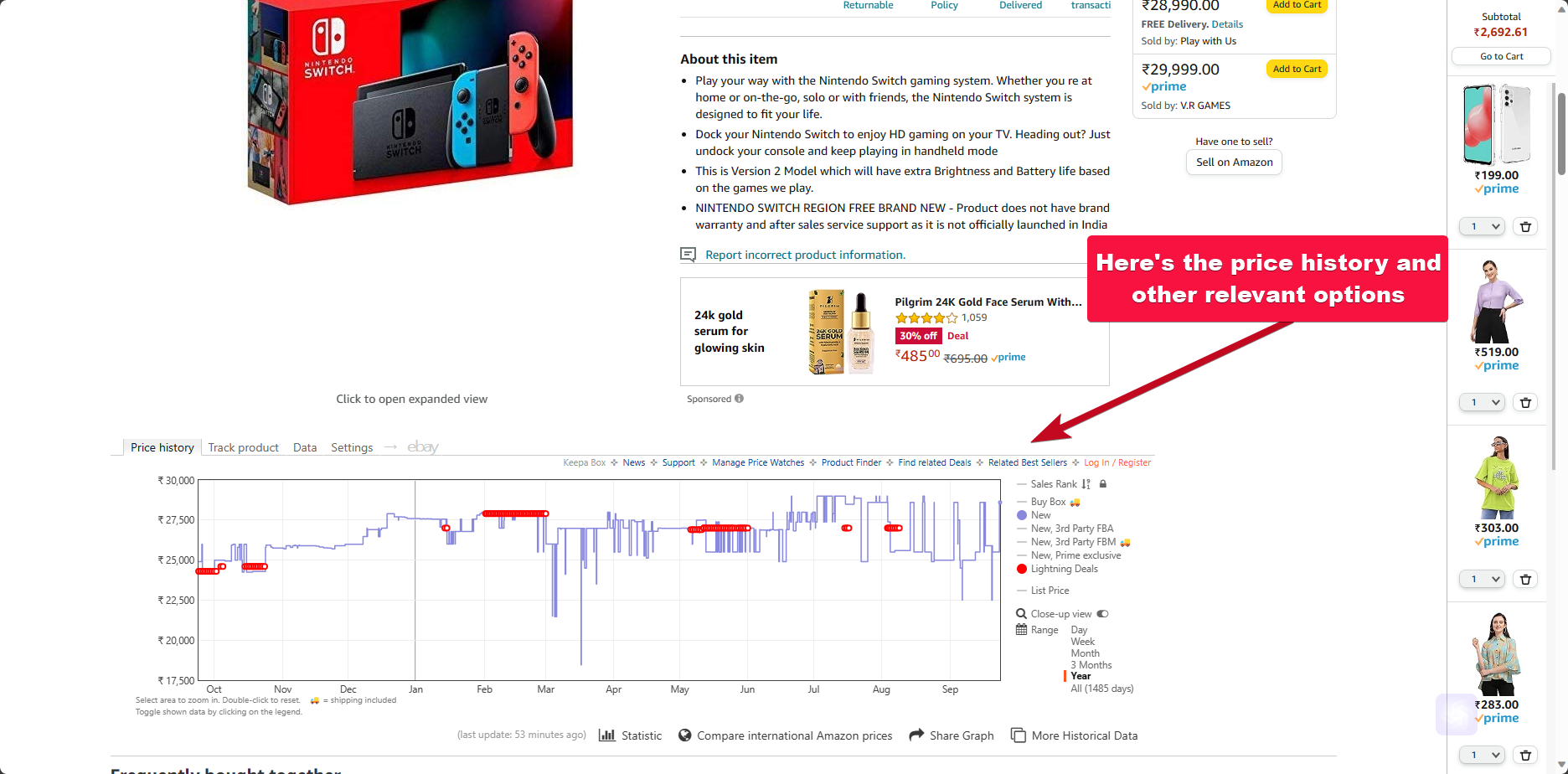



Comments
Post a Comment